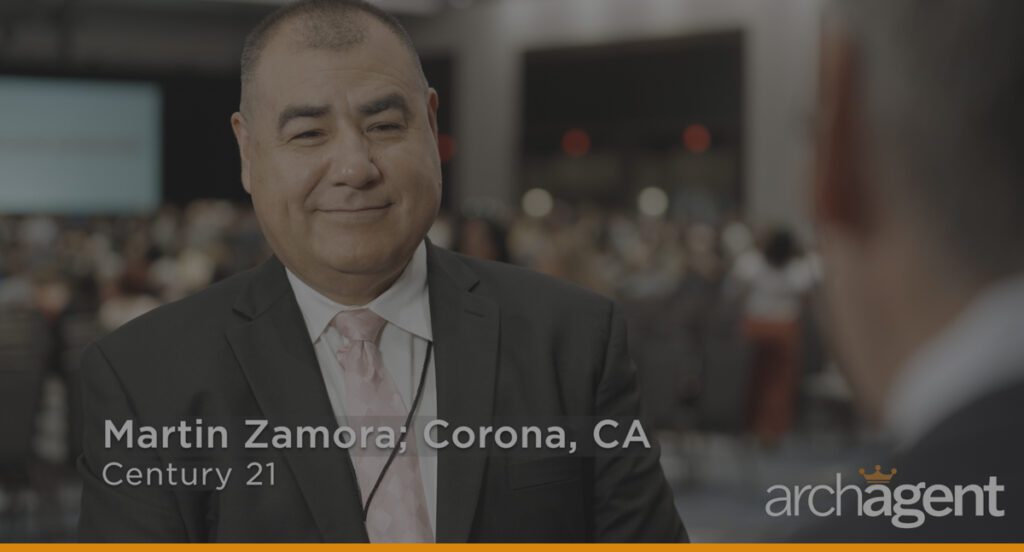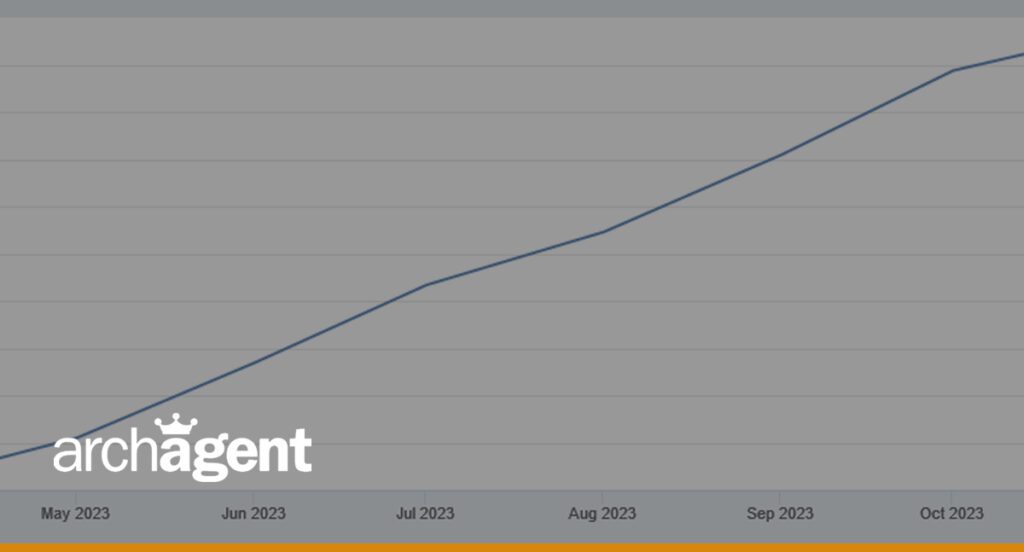Blog

AI-Powered Recommendations: A New Personalized Real Estate Marketing List Designed Uniquely for You
Recommendations combines your preferences and successes with artificial intelligence, predictive analytics and machine learning. We’ve all heard the buzz about artificial intelligence (AI) and machine-displayed intelligence that simulates human behavior – but the apps that seem to be getting the most attention are focused on lifestyle assistance (customer support and chatbots, for example) and not business growth. Despite the recent hype, it’s important to keep in mind that AI is…
read more